Bloggers: Using a secret Pinterest board
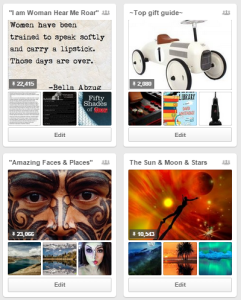 Brands were quick to grasp the marketing potential of secret Pinterest boards. But that doesn’t mean that we can’t make the most of them too. And they are perfect way for bloggers to collaborate.
Brands were quick to grasp the marketing potential of secret Pinterest boards. But that doesn’t mean that we can’t make the most of them too. And they are perfect way for bloggers to collaborate.
Secret boards are an excellent way for individual bloggers to join together to co-promote each others work – it’s quick, easy and effective.
It works best if you have at least half a dozen bloggers. Some will be well established on Pinterest and members of huge boards so this is an ideal way to promote your work if you’re new to curation services.
Over the years, Pinterest users have found that viral pins are a fantastic way to drive traffic to their websites and by banding together with others, everyone can make the most of the opportunities.
Only other board members will see the images / links you pin to a secret board
When you’re about to pin your new articles and are deciding which board to pin to, do you really have the absolute best board for that subject? Maybe you have one that’s suitable but doesn’t have many followers. Well, go ahead and pin it to that board.
But be sure to pin it to your secret collaborative board too. Why?
- There may be someone in your group who is a member of the perfect board for your pin. They will repin it to that board for you
- Another member might notice that your pin description won’t be found when people are searching for your subject. They can adjust it for you when they repin
- You can add a note telling re-pinners what sort of board you’d like it to be posted to. They will delete your comment when they repin
- Being a member of too many boards is cumbersome and time-consuming. This secret board gives you access to dozens (or even hundreds) of busy boards without you having to join
- You don’t run the risk of being unfollowed or being removed from boards because of out-of-context pins
- You’ll be able to pin ahead of time for special occasions and holidays
- Members of the board can also add ‘not for re-pinning’ articles of interest that will help the entire membership because of their useful information
Get the benefits of other people’s followers and boards in seconds
It takes only seconds to pin your articles provided you do it directly from the Pinterest button on your site or the browser button. (It’s best to avoid going to Pinterest to pin unless you want to waste a couple of hours). Then every time you are on Pinterest, check out the secret board. Are there any pins you can promote to help your colleagues? Some will be suitable for your followers and boards and others won’t. Just repin the ones you can genuinely help with.
Worst possible scenario
Let’s imagine a tiny collaborative board at its most basic. It has only three members, Tom, Dick and Harry. Each have only 200 followers. If Tom posts only to his followers, that pin has 200 chances of being seen. But if Dick and Harry repin it, that now increases to 600. That’s just for starters and is the worst possible scenario.
Now imagine that Harry, even though he only has 200 followers pins to a board that has 20,000 followers. If he pins Tom’s post to that board, it now has 20,600 chances of being seen.
That just three people. When you imagine the board with ten, or twenty of fifty, you can see how mind-boggling the numbers can be.
PINTEREST TUTORIALS
What are the best images to pin?
How and why to use the Pinterest button
Pinterest myths and tips
ABOUT THE AUTHOR



