How to make your BigOven recipes public
 Are you using the fabulous BigOven system to collect your JAQUO recipes?
Are you using the fabulous BigOven system to collect your JAQUO recipes?
If so, then you’ll know how easy it is to create grocery shopping lists, develop weekly meal plans and quickly calculate the nutritional value of the meals you serve to your family and friends.
When you have a BigOven account- which is free – you can use either your computer,your phone or your tablet to collect your favourite recipes and after using the service for several weeks now,I can assure you that it will also save you valuable time and money.
Saving the recipes you see here on JAQUO to your account is easy. On every applicable recipe, you’ll see a ‘save’ button at the top. That’s the one, indicated by the purple arrow on the image on the right.
Just click the button, and the recipe will be saved to your personal account.
Once it’s added to the system,you’ll be able to plan your menus and create grocery shopping lists with ease. I take my phone with me to the grocery store and I have my shopping list right there. It can also be used on your Kindle Fire, your iPad and of course, your computer.
Spending ten minutes arranging the week’s menus on your laptop can make your cooking life so much easier, made shopping a breeze and what’s more, it’s fun.
By default, the recipes you add to your account will be classed as private – only you can see them. But what if you want to share your recipes with the world?
It’s easy to make your Big Oven recipes public
You can see below the simple, two-step process. At time of writing, you’ll need to have pro account. ‘Uh-oh’ I can hear you say ‘that means I have to pay?’
Yes, you do but let me assure you that the cost of this is a mere $1.66 per month. I’m convinced that I saved more than $1.66 in the first week of using the service. I have to say too that the family were fed much better too – I experimented with new tried-and-tested recipes and at the same time, was assured that the nutritional aspect of the foods we were eating were just right. Plus, at time of writing, there’s a thirty-day free trial
So here’s how you simply make your recipes available to all. First, go to the recipe you want unlock. See below.
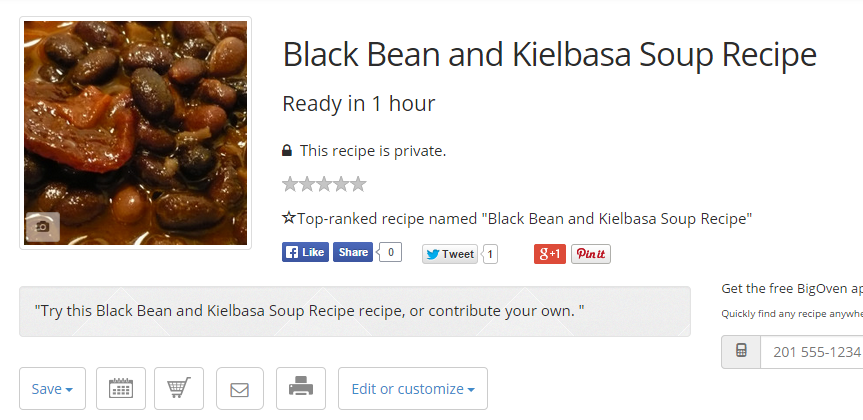
BigOven recipe
You’ll notice that the recipe is locked. See at the bottom of the image where you see ‘editor customise’. Click on the tiny arrow and choose the option to edit the recipe.
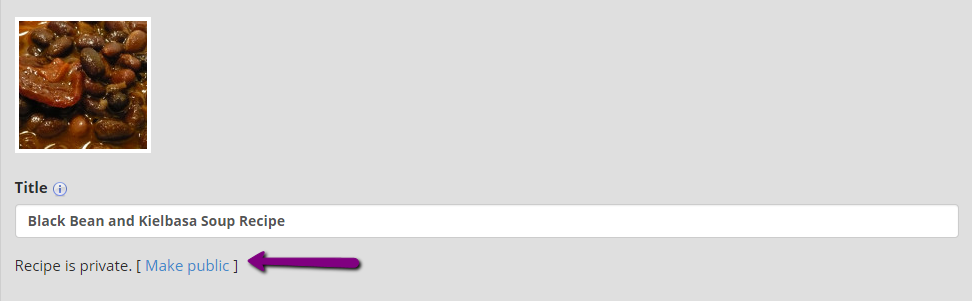
Make your recipe public
All you have to do now is click the link shown above that says ‘make public’. Now everyone can enjoy the recipes you choose.
IMPORTANT NOTE
When you make a recipe public, you will be warned that you should not make recipes public that are violating anyone else’s copyright. We want you to share our recipes so please be assured that you are not violating JAQUO’s copyright any more than you would be if you pinned them to Pinterest.
ABOUT THE AUTHOR



