Use Pullquote to add interest and appeal to your Twitter messages.
It sometimes seems to me that people either love Twitter or hate it. There seems to be no middle ground. For those who don’t like Twitter, the most common complaint is ‘how can I say everything I want to with just 140 characters?’ Youmight, for instance, have found a great quote on a website that you’d like to share. Or maybe you’d like to quote from an article you’ve written.
By using Pullquote, which is a completely free service, you can add a great quote in the form of a graphic and the good news is that it takes only seconds. You can find out more at pullquote.com. To use the service at its best, you’ll need to install the bookmarklet on your bowser. It only takes a few seconds and you can get it here.
![]() <<< You’ll find that you have a new button on your browser that looks like this.
<<< You’ll find that you have a new button on your browser that looks like this.
Next, go to the webpage that you want to share. Find the text that you want to show to your followers and highlight it.
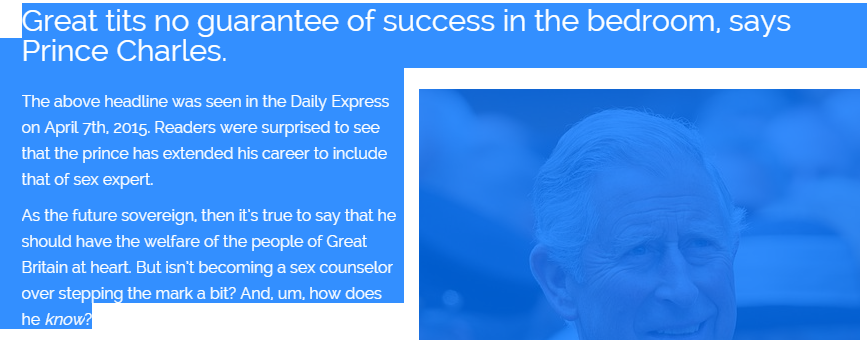
Highlight the text
Click the browser button and the menu you see here will appear.
Click on the ‘tweet’option at the top. The box you see below pops up. As you can see, your quote has instantly been transformed into a graphic.
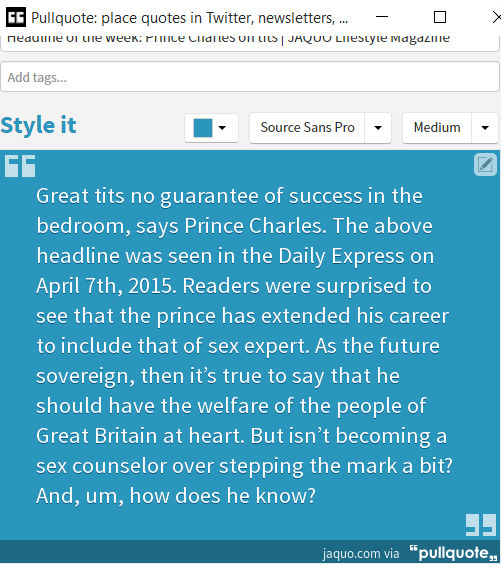
This dialogue box pops up.
You can then quickly change the background colour and the font (see below) if you wish.
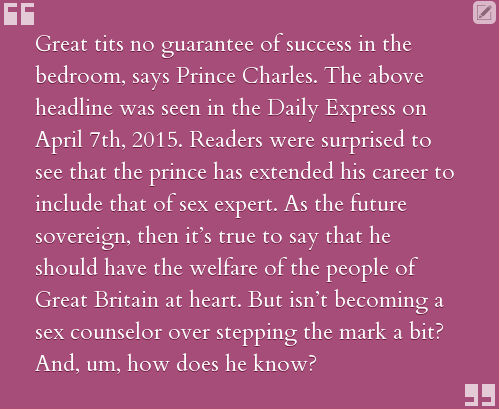
Select your own colours and fonts
Then just press the ‘send’ button and you’re done.
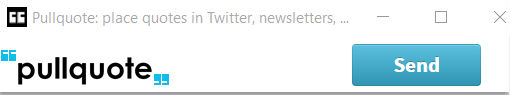
Click ‘send’
Here is it on my Tweetdeck.

Asyou can see, the URL of the webpage has been automatically added and shortened. Here it is on the Twitter website.
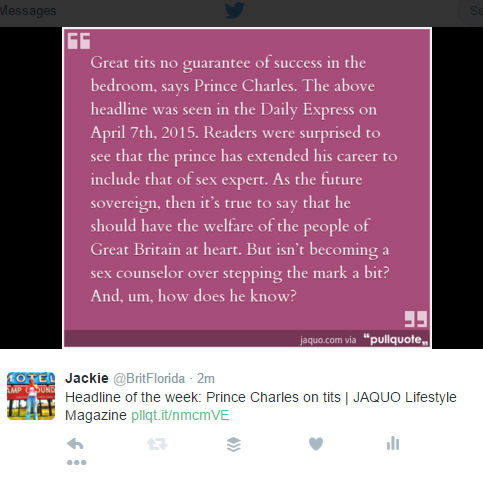
On Twitter
By the way, if you want to read the Prince Charles article, it’s here.
ABOUT THE AUTHOR



November 19, 2015
Sounds really simple and easy! Another one to look in to. You’ve done it again Jackie. I don’t know where you find these things. :0)
November 20, 2015
Thanks Dreya! Webbery is always an ongoing learning process